The industry's most powerful eTMF
Start up more studies, faster than ever. Get the electronic trial master file software that’s simple to set up and easy to use, with built-in workflows that increase compliance.

Start up more studies, faster than ever. Get the electronic trial master file software that’s simple to set up and easy to use, with built-in workflows that increase compliance.





























eTMF Connect gives you an overview of all your TMF-related activities. Study information and TMF documentation are organized in one place, so you always know what you should do next.

The eTMF Navigator reveals the items that need attention. Once you’ve identified missing or expected documents, you’re able to drag and drop directly onto these placeholders, updating completeness in real-time.
Centralized & unified
eTMF Connect places agility and intelligence at the forefront of its functionalities, allowing you to build out your processes in a way that makes sense for your unique environment. It’s centralized and unified, enabling all study stakeholders to collaborate on workflows and content in one easy-to-access place.
Improve access to information during site monitoring

Collaborate through user-configurable workflows
Centralized content and milestone management
Effortlessly align your documentation with the TMF Reference Model
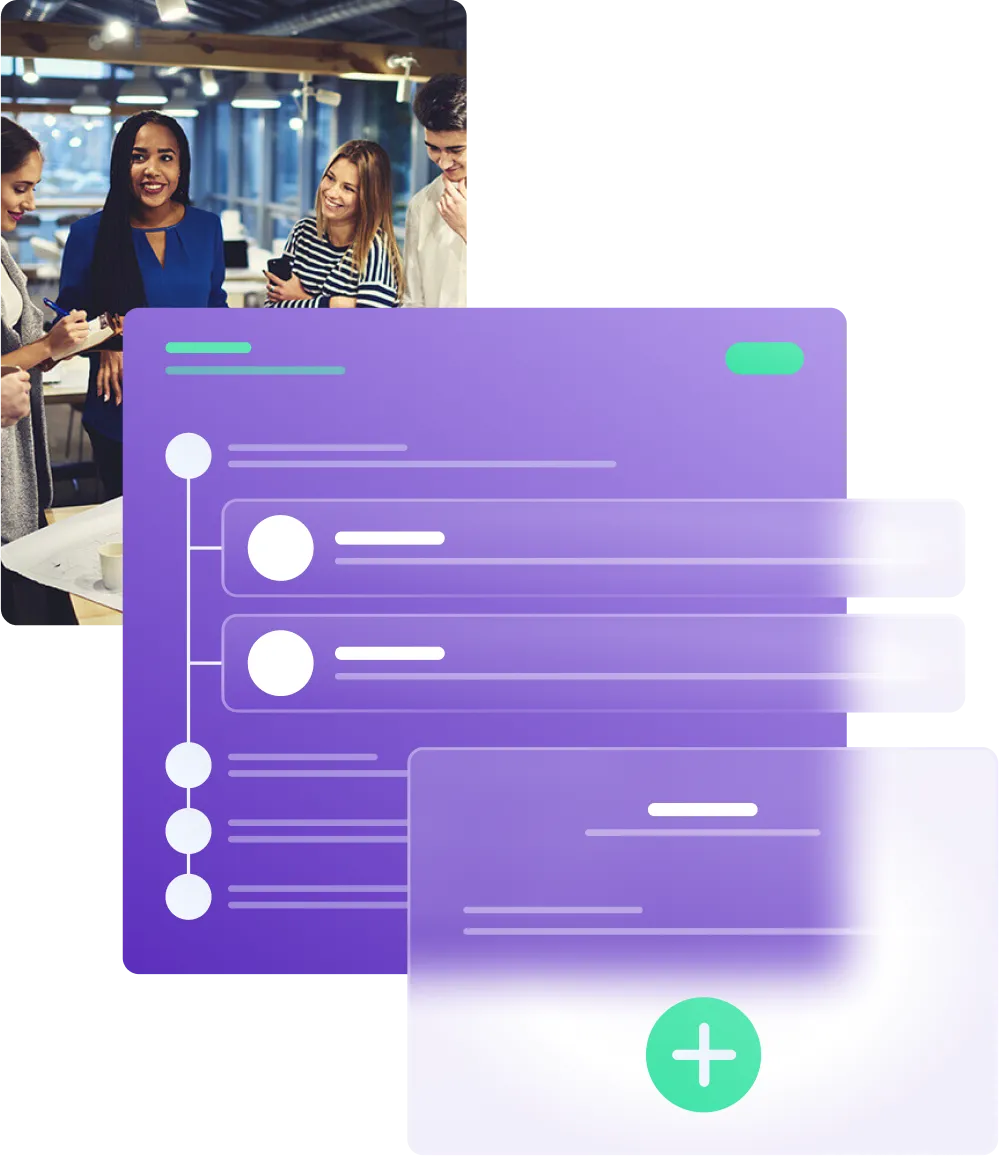

Easy to use, easy to train
eTMF Connect goes beyond simply improving inspection readiness to improving the entire inspection experience. Its intuitive interface means that you’ll be able to train an inspector in the system in no time, saving you valuable hours and alleviating unnecessary stressors during an inspection.

Centralized records centre allows for seamless review by regulatory agencies

Cloud-based and globally accessible to remove friction

Specialized inspector portal enables easy system access

Easily apply filters to help navigate the TMF

.webp)

Enable decentralized clinical trials
Never in history has it been more business critical to have tools that facilitate remote collaboration. With eTMF Connect, team members across the globe can securely access and contribute to the trial master file with ease, improving inspection readiness and regulatory compliance.
View information wherever and whenever in a cloud-based application
Access the system from your web browser or device
Email documents directly to the TMF with the clinical inbox

Powerful reporting & dashboards
You can't fix an issue if you don’t know it exists. With eTMF Connect, you’ll be able to access powerful reporting features and real-time dashboards that allow you to detect problems before they grow into inspection findings.
Apply filters and dimensions to intuitively navigate your TMF documents
Monitor TMF completeness and artifact status in real time

Set up smart dashboards that drive business intelligence and give real time oversight

More than just a document repository
Unlock extra hours in the day with features that put even the most tedious of TMF management activities on autopilot. When it comes to things like drafting, reviewing, and approving essential documents, eTMF Connect does the heavy lifting so that you can focus on what matters most, your clinical trials.
Draft from centralized document templates

Approvals and electronic signatures
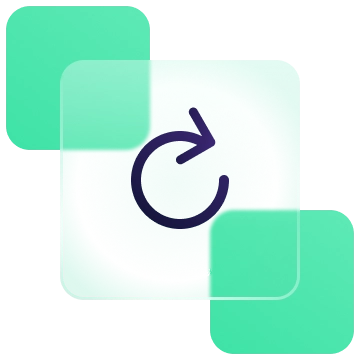
Always-on content syncing
Automated
review-tasks



Electronic trial master file (eTMF) software or electronic TMF is a type of specialized content management system used for managing clinical trial documents across the lifecycle of the clinical trial. Its key purpose is to help organizations create an accurate retelling of the clinical trial through simplifying and expediting the process of authoring, filing, QCing, reviewing, organizing, and archiving clinical documentation. eTMF software makes it easy for regulatory authorities to obtain a comprehensive historical overview of the actions taken over the course of the clinical trial, allowing organizations to demonstrate compliance with GxP and other applicable regulations.

The eTMF implementation process can vary in length depending on a number of factors. It comes down to considerations such as the size of your organization, the number of studies in progress, the amount of documentation that needs to be migrated, your IT department’s validation process, and others. However, on average we see most implementations of our products take roughly 30-60 days.

Yes, an eTMF is different from a clinical trial management system (CTMS). A CTMS is a study management tool that helps to keep track of information about countries, sites, investigators, subjects, milestones, and more. However, a CTMS isn’t designed for managing clinical documentation—which is where an eTMF comes in. An eTMF system comes loaded with all of the document management, workflow, and metadata tracking capabilities necessary for executing efficient and effective clinical documentation practice throughout the trial.

eTMF Connect makes it incredibly easy for sites to upload or email their TMF artifacts into the system thanks to a dynamic clinical inbox. eTMF Connect allows you to create inboxes for clinical sites and external partners, enabling them to email their documents directly to the TMF and maintain their electronic investigator site file.

Yes. eTMF Connect is fully aligned with the latest version of the TMF Reference Model, meaning that our system can seamlessly generate a study TMF structure based on a global standard as well as in accordance with ICH GCP essential documents, and other regulatory requirements.

TMF or Trial Master file is a regulatory requirement that ensures drug and device sponsors tell an accurate story how the clinical study was conducted, traditionally through manual paper based systems. An eTMF or electronic trial master file is a system that is designed to digitize all of the documentation created by clinical trial stakeholders and store electronic records collected during clinical trial. Ultimately the electronic trial master file and the TMF remain the same, however eTMF solutions manage these documents electronically.

eTMF Connect can be leveraged by teams looking to implement an active TMF management methodology or those who are taking their first steps into electronic systems. Many of our customers leverage eTMF connect for digital content archiving as well for managing tmf documents as part of active clinical trials. Start by bringing in your completed studies to improve inspection readiness today, and explore our collaborative functionality as your clinical trial programs expand.

eTMF Connect provides study teams with robust and granular reporting to get to the bottom of issues that relate to your TMF content. Users can review TMF completeness and identify missing documents, report on full audit trails for traceability and transparency, review quality metrics like rejection rationale, and keep track of TMF timeliness.

